General
Date Format
For field values marked as "date" type, please use one of the following formats:
yyyy-MM-dd(Shorter date form)yyyy-MM-ddTHH:mm:ss(Format compliant with ISO 8601 and RFC 3339)
ex: 2020-12-09 or 2020-12-09T16:09:53
- HH: representation of hour in 24-hour time format
- yyyy: representation of year
- dd: representation of day in a month
- mm: representation of minute
- ss: representation of seconds
Number Format
Applied number formats:
- Quantity Decimal
- Sales Unit Price Decimal
- Purchase Unit Price Decimal
- Cost Decimal
- Percentage Decimal
- Currency Decimal
- Currency Rate Decimal
All number fields have specific number formats and will be formatted accordingly. These number formats can be configured under the "Decimals" tab in the "Settings" page of the Cloud Accounting web application.
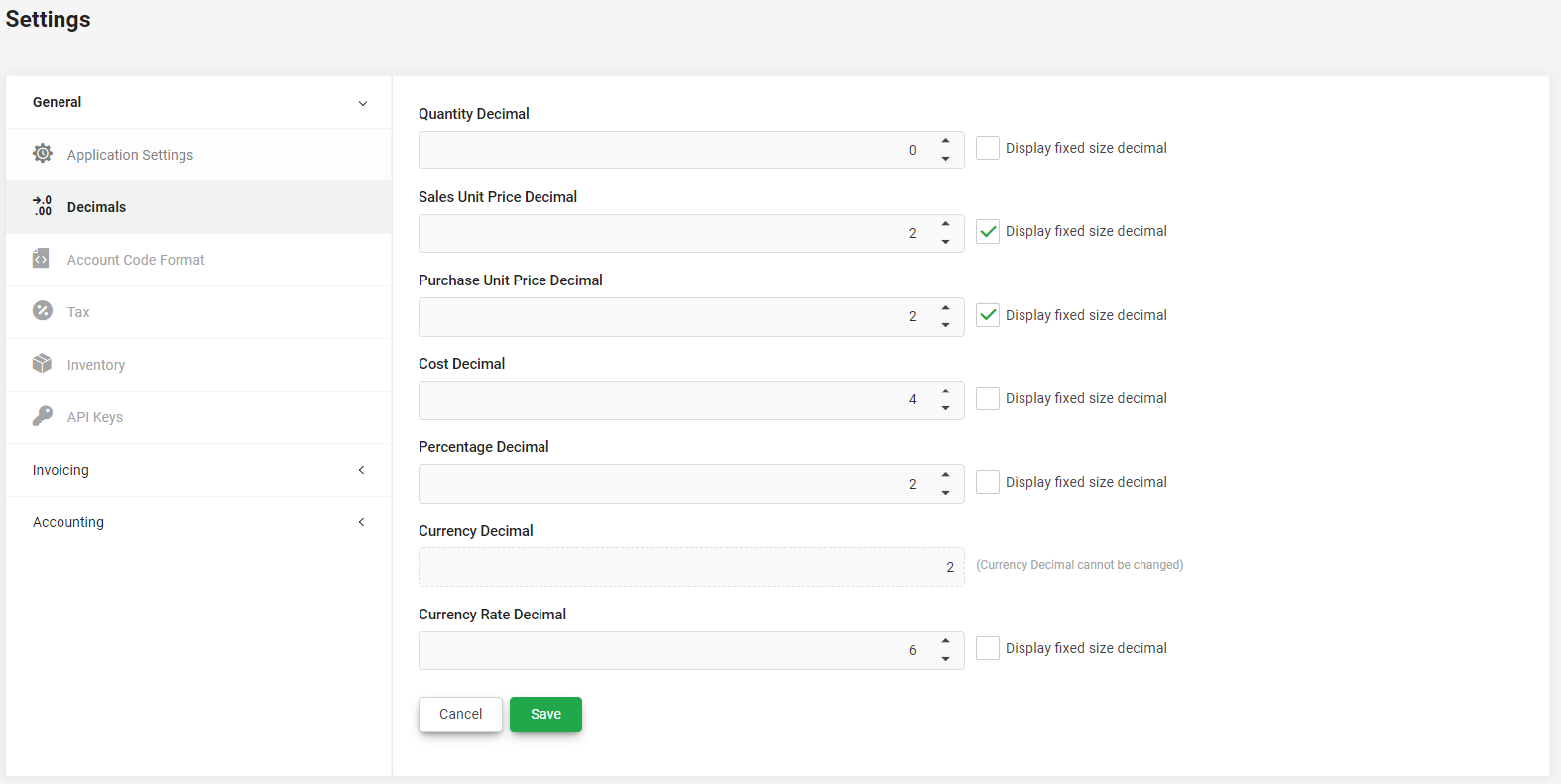
Number values with extra decimal places will be rounded up according to these number formats. Hence, number values may be truncated.
Required Fields and Parameters
Required fields/parameters must be assigned with a value to avoid errors.
- For API request parameters, required parameters will be indicated with the
requiredlabel and will be displayed before optional parameters. - For input models, required input fields will be also indicated with the
requiredlabel and be displayed before optional fields, optional fields will be shown in a dropdown.
Nullable Field
Some number/date fields in the view data models can be either null or a number depending on the data.
If you are using a statically typed programming language, please be aware of this when parsing objects.
These fields are indicated with the nullable label.
Status Codes
Some HTTP Response Codes returned by Integration API:
| Code | Summary | Description |
|---|---|---|
| 200 | OK | Successful API call for retrieving information for GET API. |
| 201 | Created | Successful API call for creating new record. |
| 204 | No Content | Successful API call for modifying existing record, such as update, delete, void, unvoid. |
| 400 | Bad Request | A validation exception has occurred. |
| 401 | Unauthorized | Invalid authorization credentials. |
| 403 | Forbidden | No permission to call this API method. Can set permission in permission settings of the api key. |
| 404 | Not Found | The resource you have specified cannot be found. |
| 429 | Rate Limit Exceeded | The API rate limit for your account book has been exceeded. |
| 500 | Internal Error | An unhandled error with the Cloud Accounting API. Contact the customer support if problems persist. |